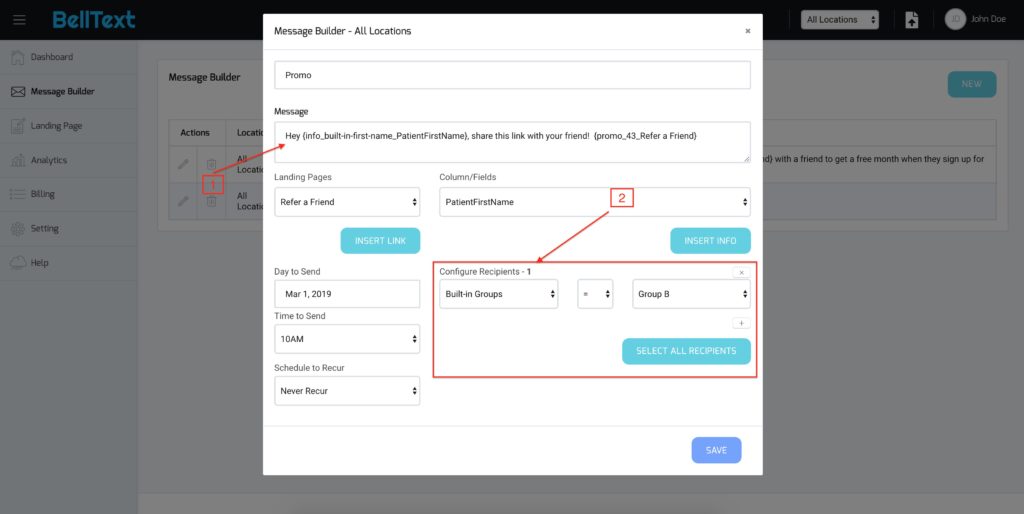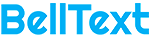AU
Documentation/Message Builder
Message Builder
When configuring a new message with the Message Builder keep in mind that upon save if the Day to Send is in the past the Message Builder will be processed and may send out messages immediately.
Insert Link: Selecting a Landing Page from the dropdown and clicking Insert Link is expected to append the Landing Page code into the Message text area. The code will be encapsulated within curly braces {}. *NOTE that the curly braces and the content within the curly braces should be copied in their entirety.
Please see an example of a constructed example of Message, [1]
Insert Info: Similar to the Landing Page clicking Insert Info is expected to append the Insert Info code into the Message text area. The code will also be encapsulated within curly braces {}. *NOTE that the curly braces and the content within the curly braces should be copied in their entirety.
Please see an example of a constructed example of Message, [1]
Configure Recipients [2]: Use the Configure Recipients to select who of your contacts are intended to receive the message. The number following the Configure Recipients is the current number of contacts that are expected to receive the message.